Introduction
Whether you are running a business, managing operations for a startup, or building something meaningful online, your website is your digital storefront.
And let me tell you… mine had the shutters down. 🪟❌
Zero impressions. Zero clicks. Zero comments.
It felt like shouting into the void. Echoes only. 😶
I had no visibility on whether my site could even be found, something I later addressed using strategies I documented in this post on improving operational visibility
Now, I know I don’t have thousands of monthly visitors (yet 😉), but that doesn’t mean I can’t build it right from the start.
That is when I stumbled across Rank Math SEO for SMEs. It is one of the best free tools available out there for website owners like me who want to improve visibility without heavy investments. Even with the free version, I took a few of my blog posts from an SEO score of 0 to 80+.
No agency. No fancy tools. Just me, a laptop, and a checklist that finally made sense.
In this blog, I will show you:
- Exactly what I did (step-by-step)
- How you can apply this to your own business website or blog
- Where the free version shines and where PRO adds real value 💡
Let us dig in. Because honestly, good content deserves to be seen. And it starts right here. 🚀
The Initial Struggles
Before Rank Math SEO, my blog was basically in stealth mode. 😅 Here is what was wrong:

🚫 No focus keyword strategy
🚫 Missing meta title and description
🚫 No structured data (schema)
🚫 Poor interlinking and technical SEO
🚫 No sitemap or robots.txt
I mean, the writing was decent, but SEO? A total mystery. Until Rank Math SEO for SMEs demystified it.
Why I Chose Rank Math SEO Over Yoast & AIOSEO
We have all tried Yoast, right? It is familiar. But when I actually compared it to AIOSEO and Rank Math SEO for SMEs… Guess which plugin had me at “clean UI and modular features.” 😎
🧩 Rank Math vs Yoast vs AIOSEO – Feature Comparison
| Feature | Rank Math (Free) | Yoast SEO (Free) | AIOSEO (Free) |
|---|---|---|---|
| Focus Keyword Support | ✅ 1 keyword | ✅ 1 keyword | ✅ 1 keyword |
| Multiple Keyword Optimization | ❌ (PRO only) | ❌ (Premium only) | ❌ (Pro only) |
| Google Search Console Integration | ✅ Built-in | ❌ Requires setup | ✅ Built-in |
| SEO Score Indicator | ✅ With actionable tips | ❌ Not available | ✅ Basic readability check |
| Schema Markup Support | ✅ (default types) | ❌ (Premium only) | ✅ Limited types |
| Image SEO Features | ✅ Auto alt & title | ❌ (Premium only) | ✅ Basic settings |
| Redirection Manager | ✅ (manual, free) | ❌ (Premium only) | ✅ (manual, limited) |
| Instant Indexing (Bing/Google API) | ✅ Plugin available | ❌ | ❌ |
| WooCommerce SEO | ❌ (PRO only) | ❌ (Premium only) | ❌ (Pro only) |
| User Interface | ✅ Modern, modular | ⚠️ Cluttered with ads | ⚠️ Slightly outdated |
✔️ = Available in Free • ❌ = Not Available • ⚠️ = Limited or less intuitive
My Top Reasons for Choosing Rank Math (Free):
✅ All-in-one SEO toolkit (and FREE!)
✅ Works smoothly with Elementor (my fav)
✅ Modular features – no bloat!
✅ Google Search Console integration, yes, please!
✅ Lightweight & lightning fast ⚡
Installing & Setting Up Rank Math (Free)
Super easy setup, even if tech makes your brain itch 🧠.
- Installed it via the WP plugin directory. Click, done.
- Setup Wizard? Handled. Choose blog type, linked Google Search Console, enabled sitemap, etc.
- Switched on the modules I needed (Meta tags, Sitemap, Schema, Redirections). Simple.
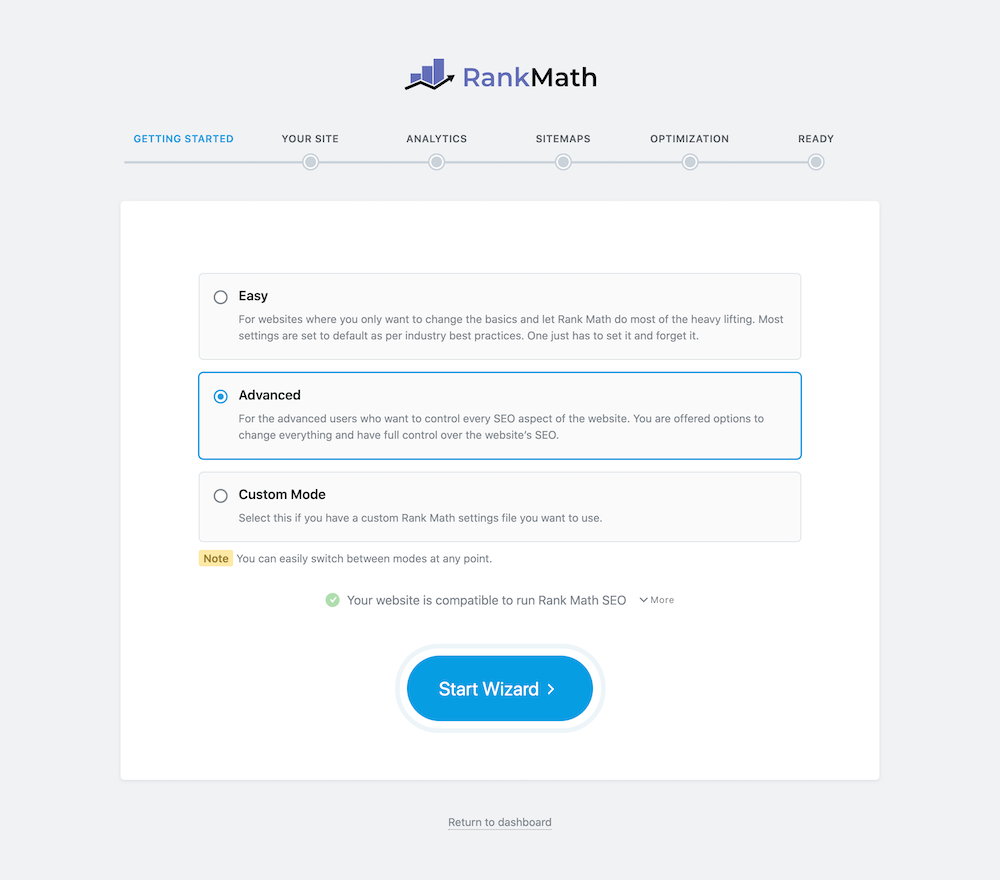
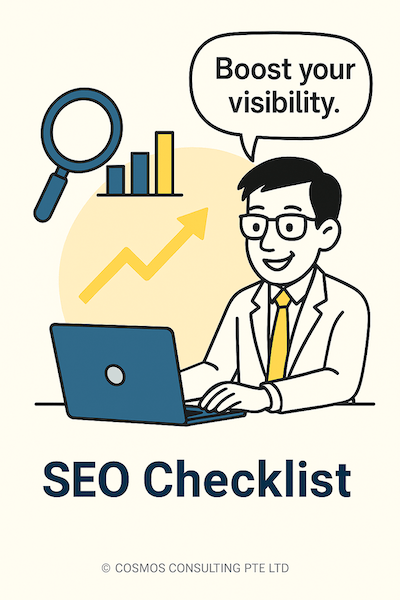
SEO Checklist
Step-by-step instructions to improve your site’s search rankings with ease and consistency.
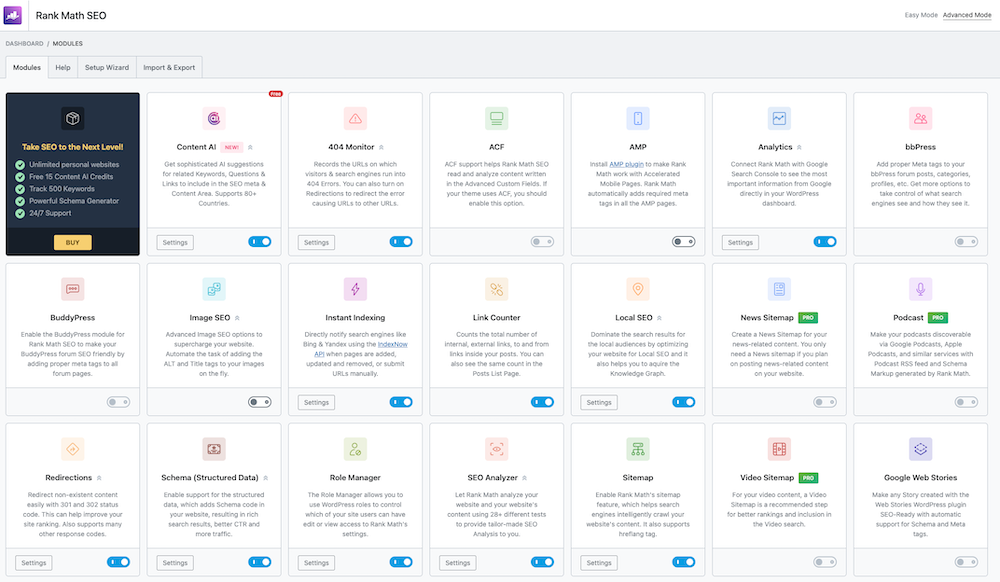
Step-by-Step Optimization: How I Got from 0 ➝ 84
🛠️ 1. Quick SEO Fixes
- Added focus keywords (Free version supports only one)
- Wrote catchy meta title & description
- Previewed how it looks on Google (so satisfying!)
- Cleaned up H2s and H3s
- Added alt text on images (finally 🙈)

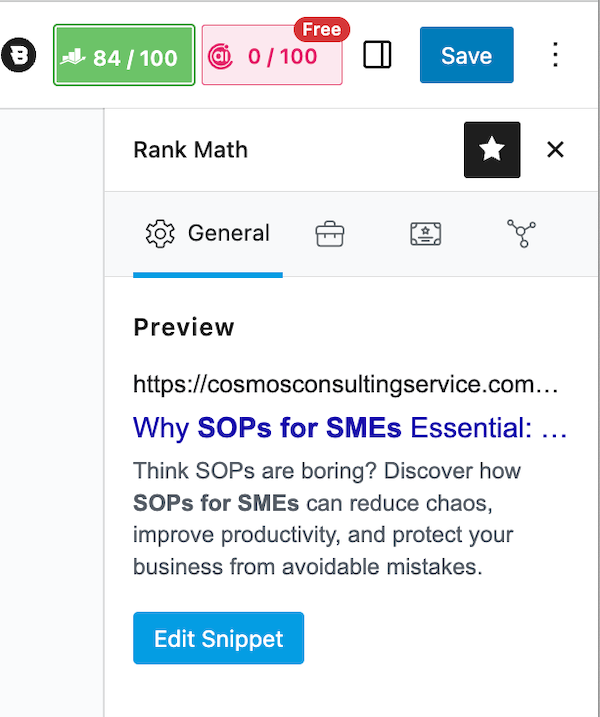
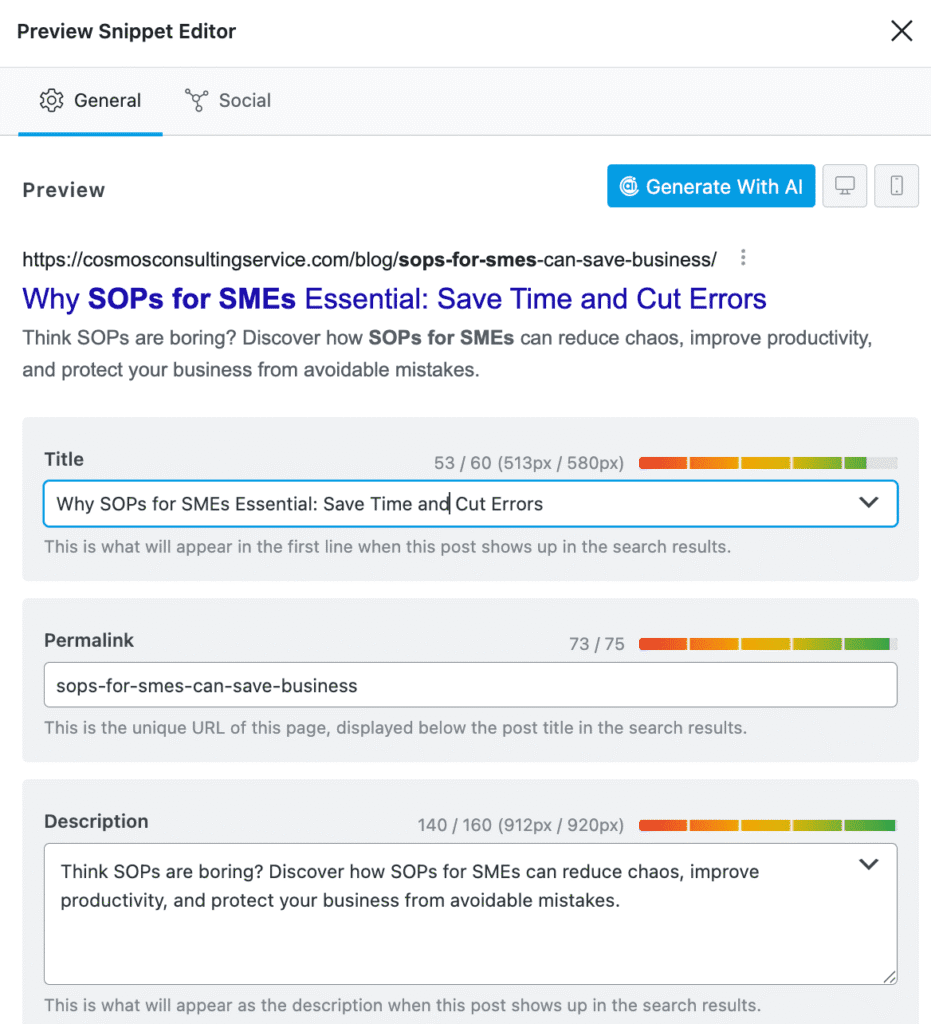
🧠 2. Content Improvements (with Free Hints!)
- Took the suggestions given to me seriously and followed.
- Increased word count (yep, like this one).
- Made it juicy with LSI & secondary keywords 🔍
This reminded me of how a process audit strategy for cost savings works: small tweaks in the backend can yield measurable results

With PRO, I could have added multiple focus keywords to fine-tune the targeting even more.
🔗 3. Internal & External Links
- Linked to older posts and cornerstone content 🧱
- Added helpful external resources (like Rank Math docs)
- Used clear, descriptive anchor texts (no more “click here”)
📋 4. Schema Markup (Free Version)
- Enabled Article Schema
- Rank Math SEO filled in the blanks for me
- Google loves this stuff. Trust me!
Just like SOPs bring order and clarity to operations, structured data through Schema Markup brings clarity to search engines about your website.
Bonus Tip: Rank Math SEO for SMEs even reminds you to add alt text, helping with both SEO and accessibility!
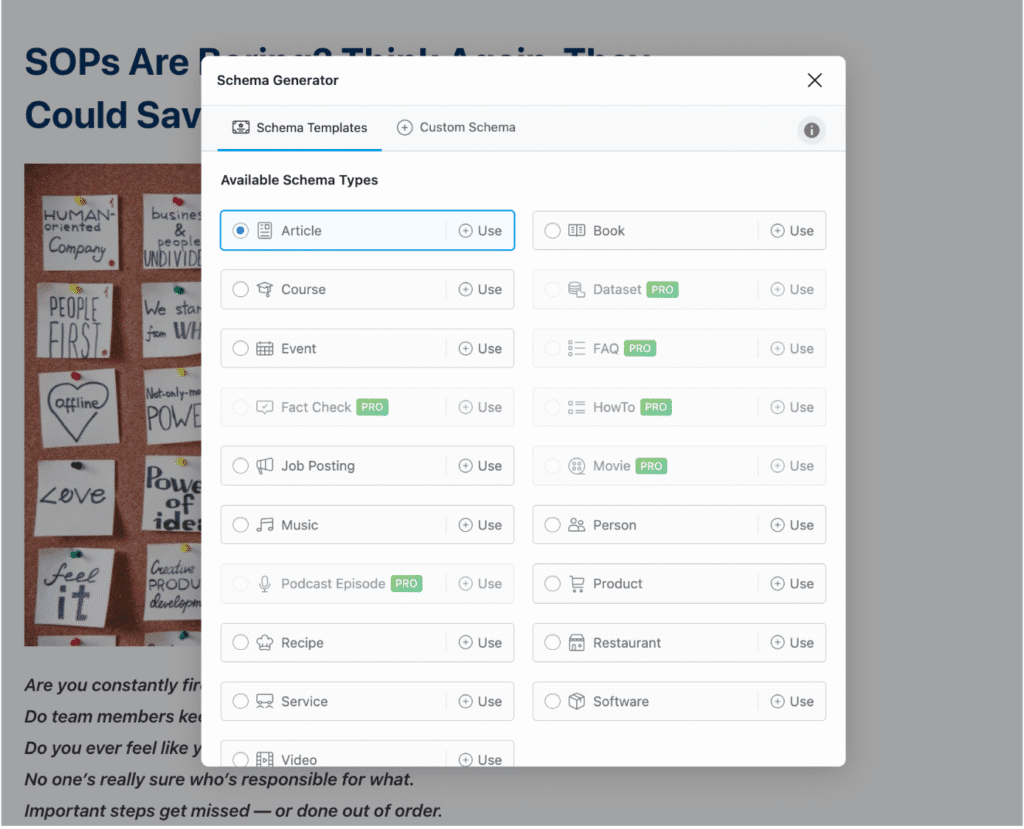
🗺️ 5. Sitemap & Robots.txt: All in One Place
- Sitemap? Enabled. ✅ Submitted to Google.
- robots.txt? Edited directly from Rank Math’s dashboard. Love that.
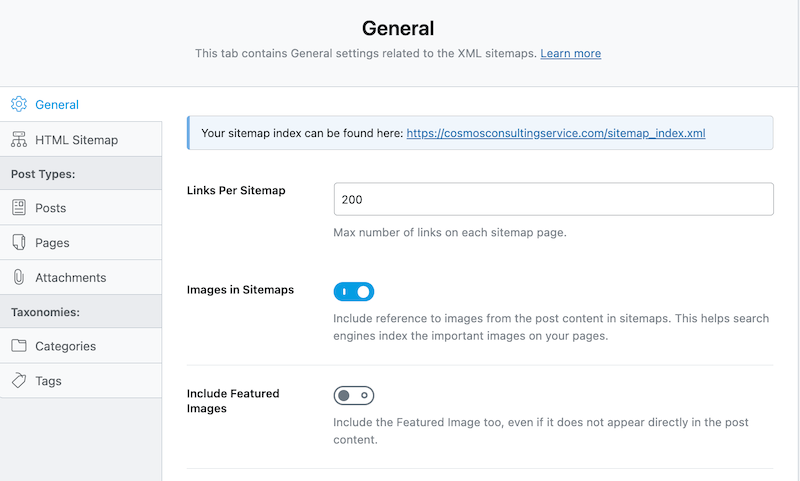
Rank Math SEO for SMEs: Case Study Results 🎉
📈 Rank Math SEO Score: 0 ➝ 84, in just 48 hours!
🔍 Indexed and searchable on Google
⚡ PageSpeed shot up (48 ➝ 87 on mobile!)
🏷️ Started ranking for my long-tail keywords (finally!)
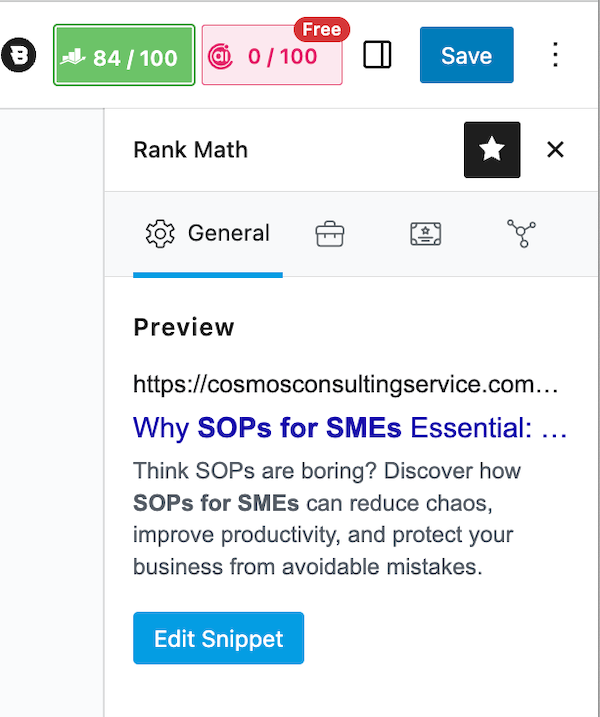
Rank Math PRO vs Free: What You Get
| Feature | Free Version | PRO Version |
|---|---|---|
| Focus Keyword Optimization | ✅ | ✅ (unlimited) |
| Content AI | ❌ | ✅ |
| Schema Markup | ✅ (default) | ✅ (custom builder) |
| Keyword Rank Tracking | ❌ | ✅ |
| WooCommerce SEO | ❌ | ✅ |
| News/Video Sitemap | ❌ | ✅ |
| Redirection Manager | ✅ (manual) | ✅ (advanced) |
| Instant Indexing | ❌ | ✅ |
🚀 PRO Perks I am Eyeing:
- Content AI: write smarter, not harder
- Schema Templates: so you don’t do it from scratch every time
- Automated Keyword Tracking (no more spreadsheets!)
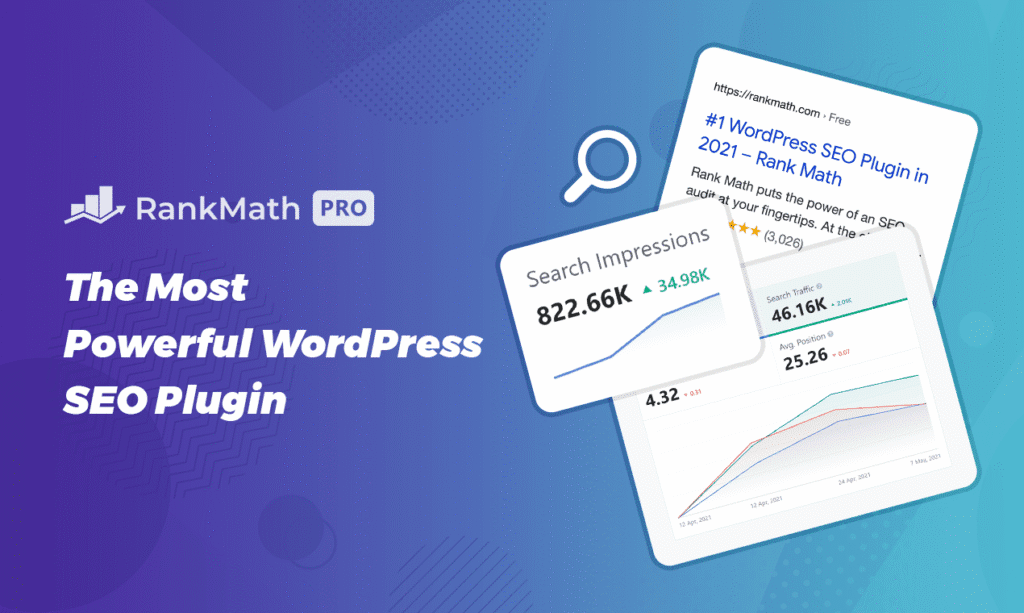
So… Is Rank Math PRO Worth It?
If you are running a personal blog or starting out, FREE is more than enough.
But if you are managing multiple websites or need serious automation, PRO is 🔥.
Right now, I am still on the free plan… but not for long. 👀
❓ Quick FAQs (The Fun Section!)
✨ Wanna Know My Secret Sauce? It is Rank Math SEO!
I did not just boost my SEO score from 0 to 80+ overnight… I had help. 💡
Rank Math SEO for SME’s free version did the heavy lifting – no joke. But if you are serious about SEO (and tired of guessing), the PRO version is where the real magic happens.
🚨 Why let your content get buried on page 7? Boost it with Rank Math PRO and thank yourself later.
👉 Click here to try Rank Math PRO

This case study shows how Rank Math SEO for SMEs can drive visibility without paid tools.
Get the SEO Checklist & More
Download this and other free templates from the
COSMOS Resources Vault.
SOP Starter Kit • 4S Checklist • Dual Framework Guide • Ready Reckoners

